Google has revealed the end of classic Google Analytics Universal processing as of July 1, 2023. Historic reporting will be available, but no further data will be accumulated past this point.
This is a BIG DEAL, to everyone.
Google Analytics 4 (GA4) is the new replacement, but it does not come configured out of the box. As of this writing, GA4 is not ready for prime time, but it is built for the future.
GA4 is not retroactive, so it is imperative that websites implement GA4 data collection now that focuses on tracking custom events, metrics, and dimensions, the lifeblood of GA4.
In short: Collect data now, and refine reporting as Google Analytics 4 improves.
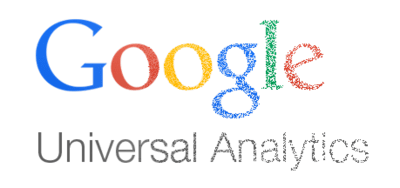
Website Embedding via Google Sheets
[source: GA4 via Google Sheets, updated daily]
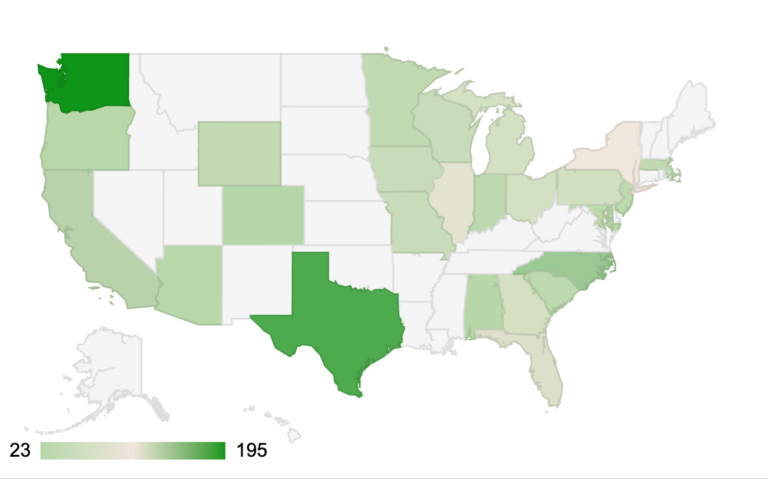
“Ready or not, Google Analytics 4 is the future. And the future’s not waiting for anyone.”
– Cameron Knowlton
Founder, CEO of iGods
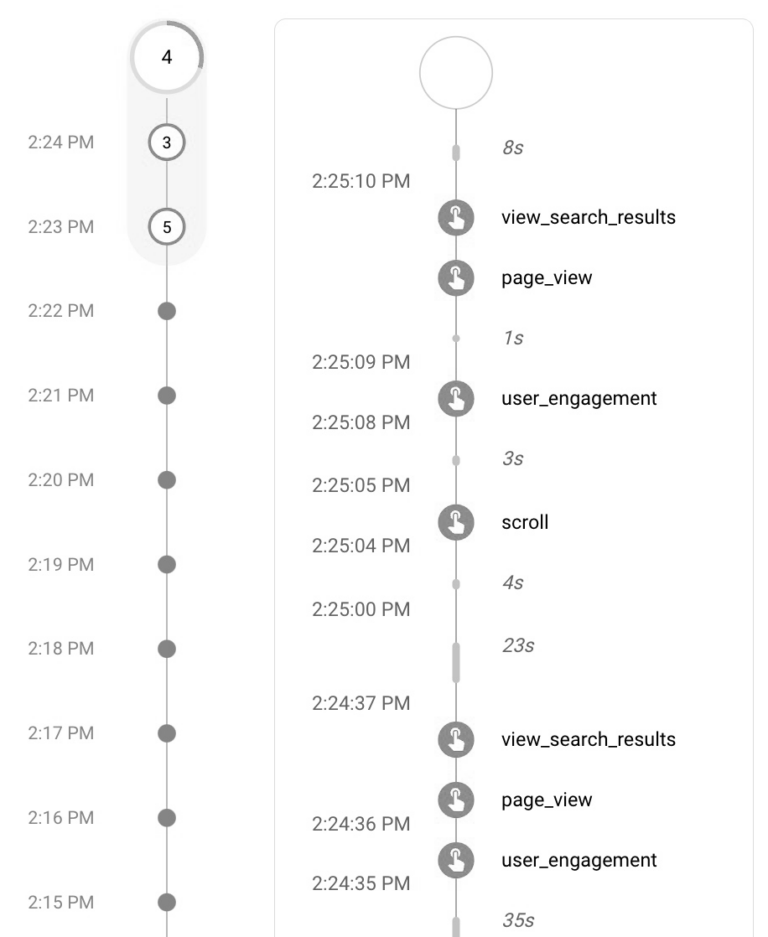
Setting up Google Analytics 4 isn’t a matter of if; it’s a matter of when. And “when” was yesterday.
Performing a Year over Year analysis requires 13 months of past data. GA4 implementations are not retroactive!
We can seamlessly migrate your website's existing Google Analytics Universal installation to GA4.
Google Analytics 4 tracking can be implemented via Google Tag Manager, or directly via your CMS or ecommerce platform.
Custom events, dimensions, and metrics need to be programmed by experts. Don't wait, data's value increases with its longevity.
GA4 is relatively new, but it can be designed to work with your existing analytics reporting system with the right integrations. Google Sheets is the key integrator.
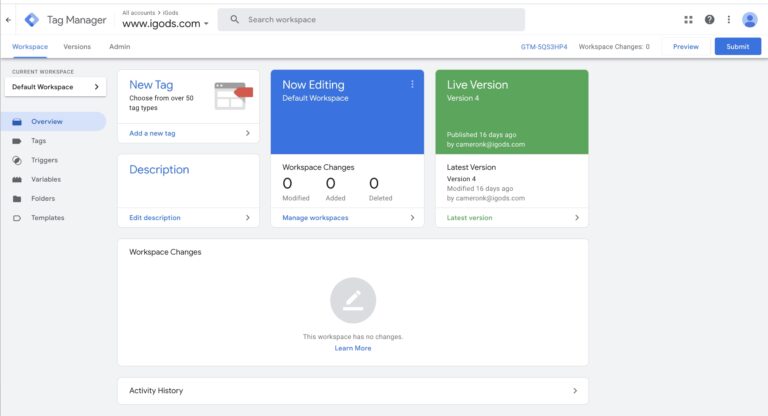
GTM is essential for analyzing custom events and conversions, especially for web apps and cross-domain tracking.
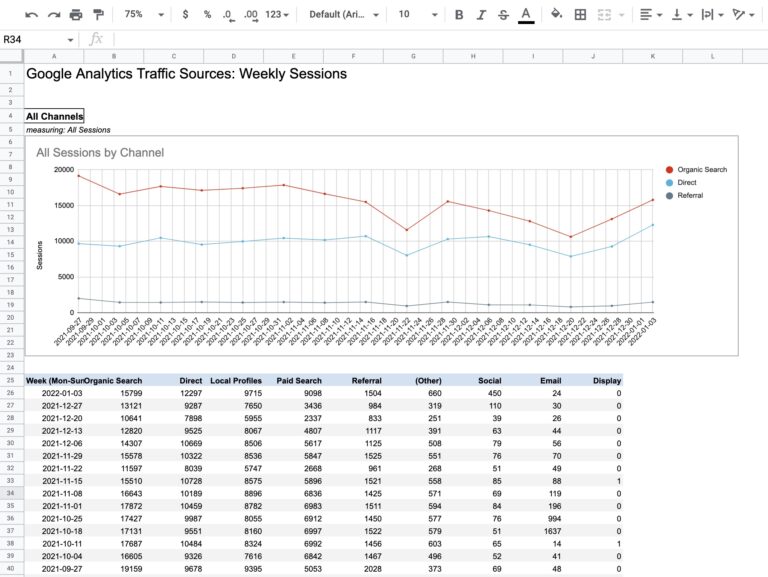
Google Sheets is an ideal solution for for creating actionable reports that fill in the gaps in the current GA4 reporting.
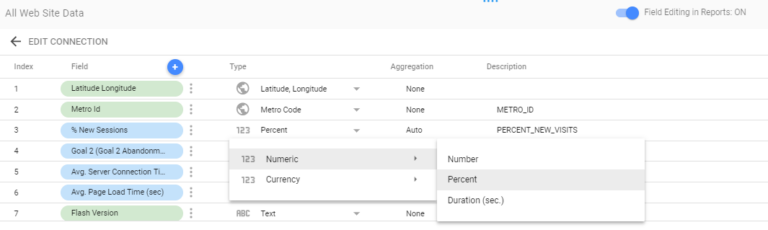
Carefully crafted Looker Studio dashboards offer controls to the user that allow them to explore their GA4 results interactively.
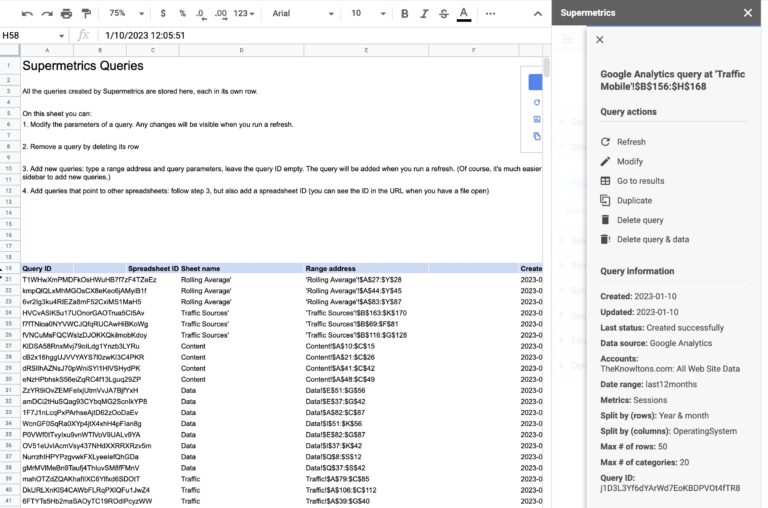
SuperMetrics can combine data from a multitude of sources, allowing for rich, automated Google Analytics 4 status reporting.
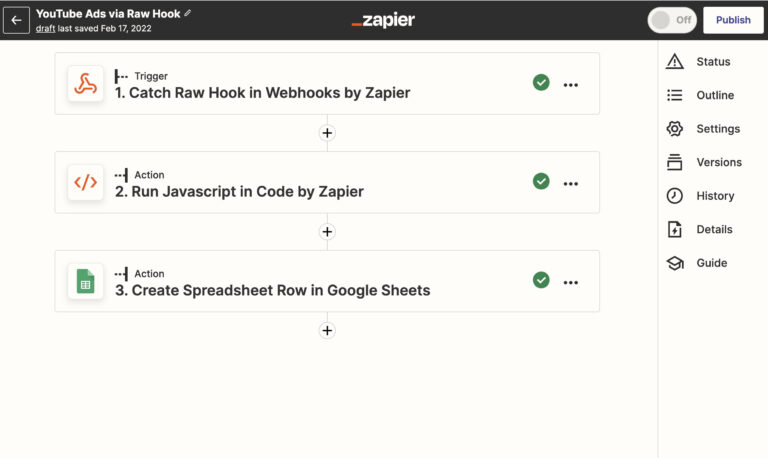
Zapier can send events and goals to Google Analytics when offsite conditions occur, allowing you to track customer journeys across the web.
Website Embedding
Embed GA4 reporting directly into your website via Google Sheets. This is an embedded threshold chart, updated automatically each day.
Ultimately, website management comes down to the visualization of its performance metrics. Performance measurement goes beyond defining simple metrics, ultimately providing a live dashboard of the strengths and opportunities of existing marketing initiatives.
An embedded threshold chart measuring a website’s primary metrics vs. business goals.
[source: GA4 via Google Sheets, updated daily]
[Secure Form]
1.250.382.0226
info@igods.com
#319-50 Songhees Rd., Victoria, BC, Canada
Copyright © 2023 iGods Internet Marketing Inc.